Plebian Programming with Keyboard Maestro
Seedling
🌱Planted Aug 19, 2021 –
Last tended Sep 04, 2021
Design
There are some of us who believe digital life should be lived through a series of keyboard shortcuts. There is nothing quite as satisfying as making one quick keyboard gesture and watching a whole cascade of events unfold before you. This is the definition of programmatic magic.
I'm not just talking about vanilla hotkeys like Cmd + S or Cmd + Q that save a file or quit an application.
Any hotkey that triggers a single action like copying text to your clipboard is equally capable of performing multiple actions in quick succession; opening a specific set of files, launching multiple applications, pasting a pre-written string of text, playing a particular song in Spotify, starting a countdown timer, and arranging your desktop windows just the way you want them.
Anything you can manually do on your machine with your two hands can be wrapped up into a programmatic sequence and performed by the machine without you touching it.
These sequences are called macros and you don't need to know how to programme to create them. Programmatic plebs (like me) can build powerful automations without needing to write a bunch of BASH commands in the Terminal. Programmers traditionally write macro scripts in a language like Bash or Python using the Terminal – an application you already have on your machine that allows you to control your computer with text-based commands.
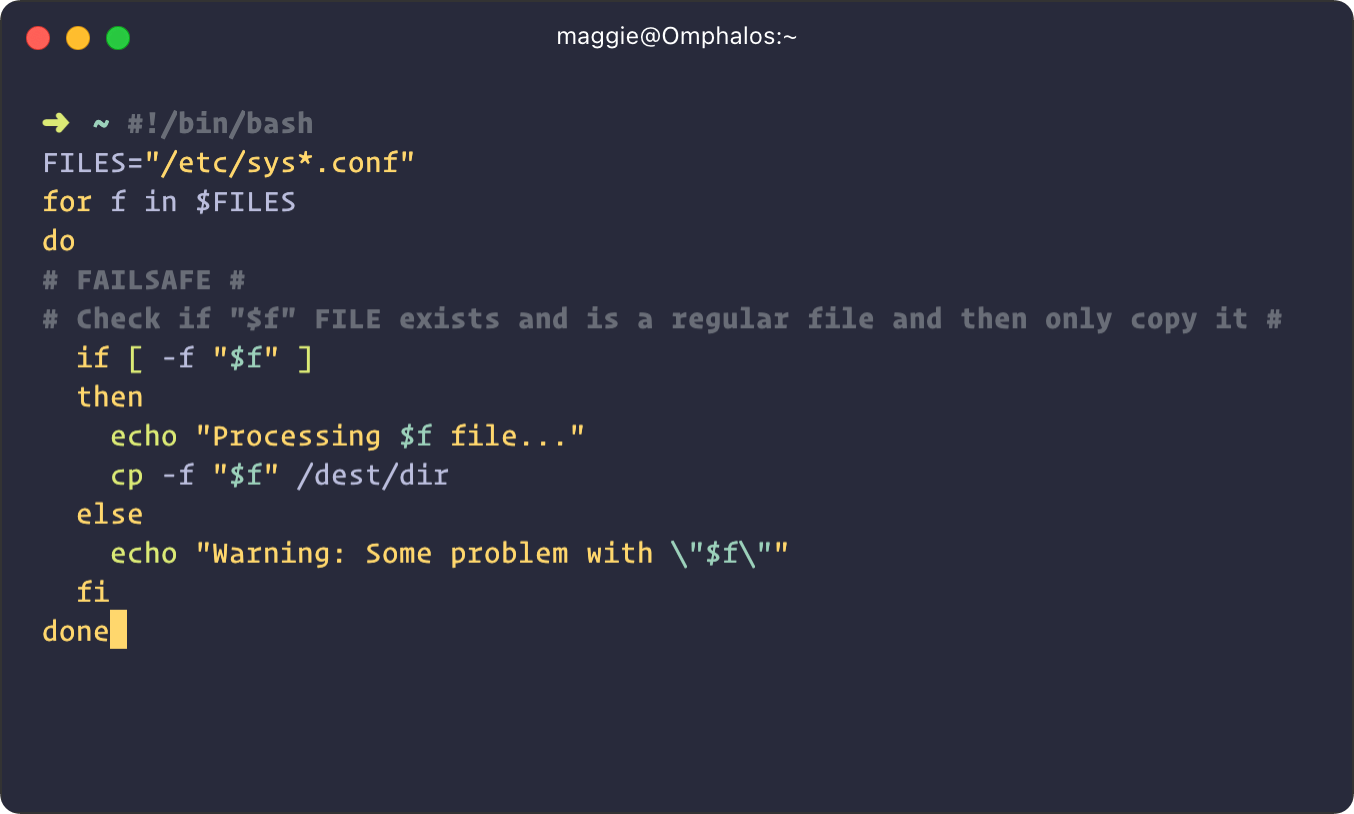
The exact kind of programming gibberish you will not be writing
You do need a macro application with a user-friendly interface though. IMHO
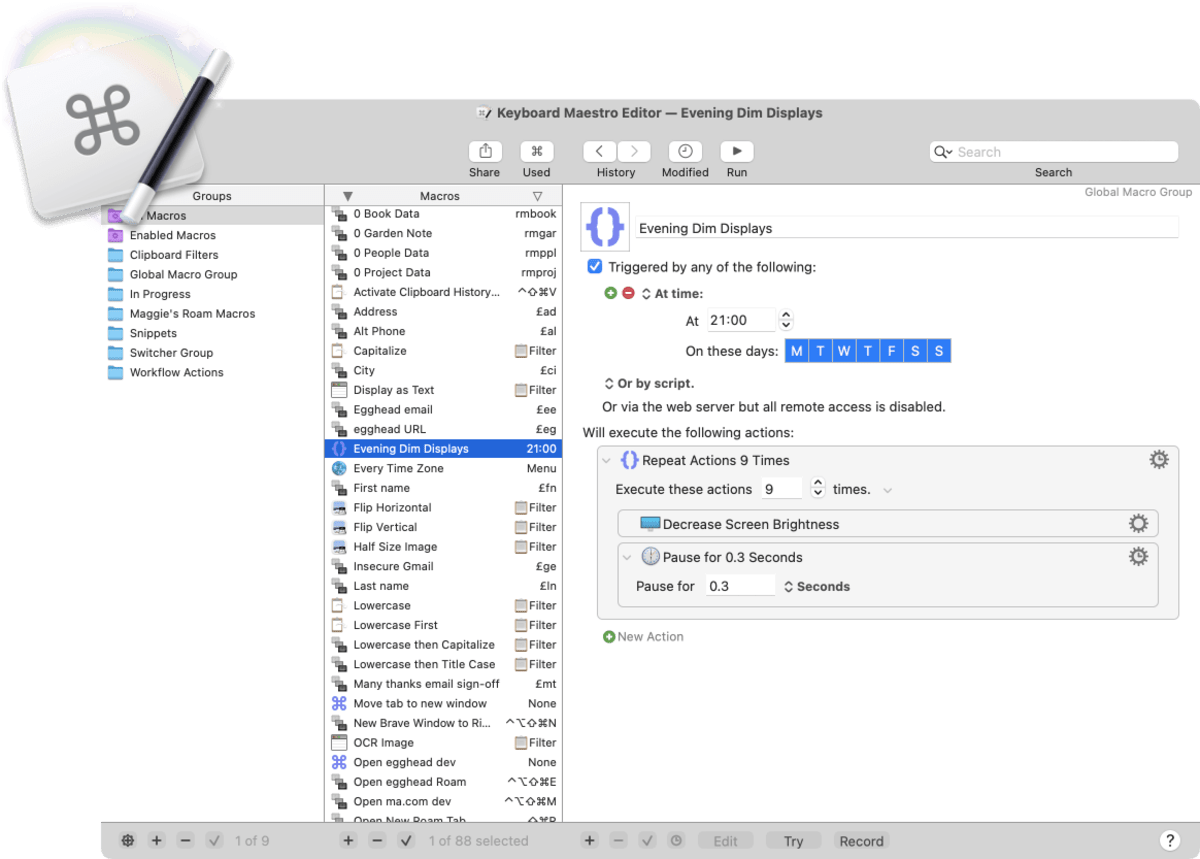
The Keyboard Maestro main window
There are alternative (Windows-compatible) macro applications that can do similar things:
This isn't going to be a beginner's guide to using Keyboard Maestro (hereafter known as KM), so I suggest you take a look at this
Rather than giving you I'm going to jump into the ways I use KM and the particular macros I find useful on a daily basis. By seeing some very tangible examples of what KM can do, perhaps you'll be intruiged and get ideas for what you might want to automate.
Workflow Macros
One of the most basic groups of macros I rely on are what I call workflow macros.